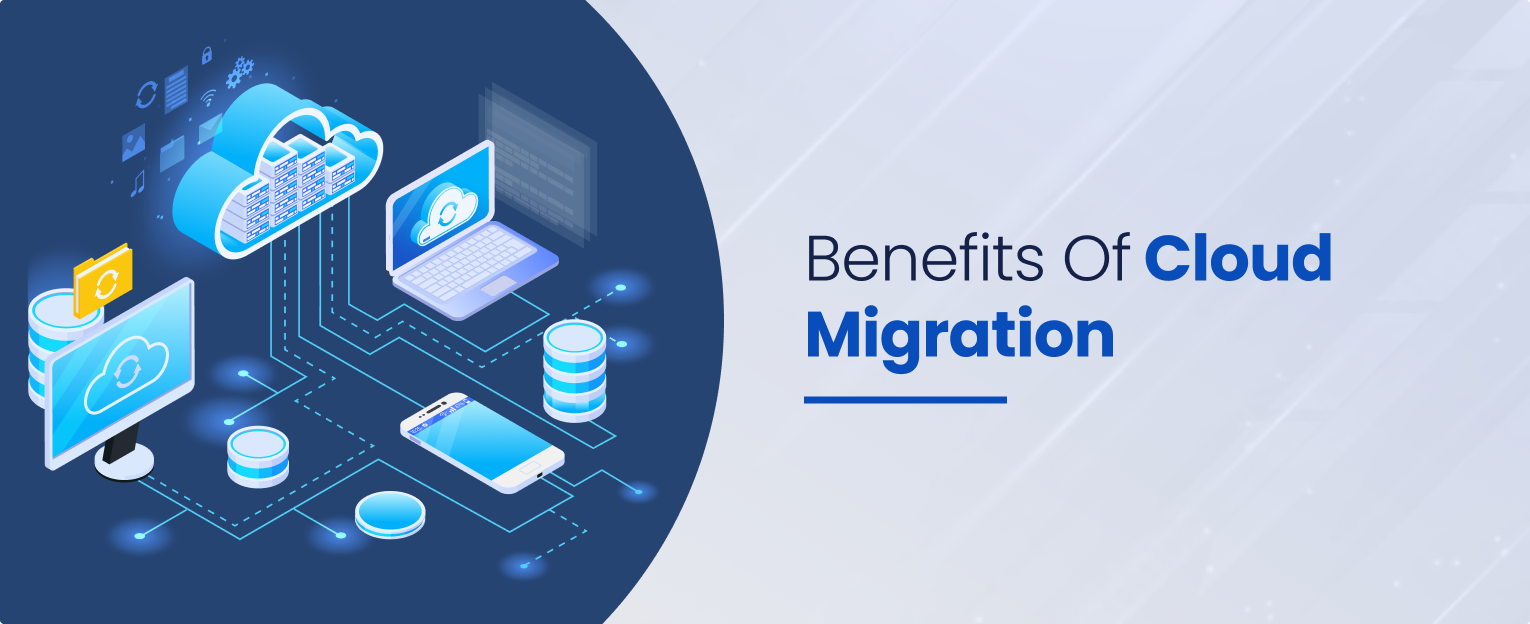Unlocking the Power of the Cloud: Top Benefits of Migration
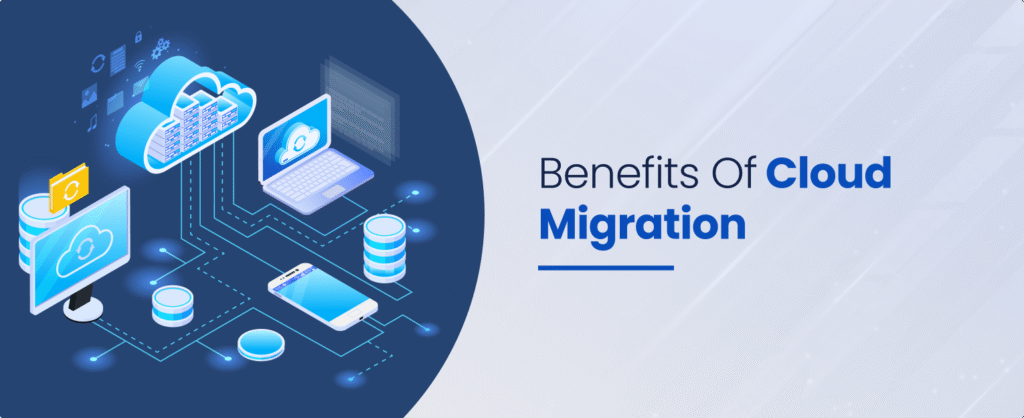
How to Protect Your Business from Distributed Spam Distractions
You’ve heard of phishing. You know about ransomware. But have you heard of distributed spam distractions?
This lesser-known tactic is gaining traction among cybercriminals—and it’s particularly dangerous for small and mid-sized businesses (SMBs). Why? Because it preys on the limited time and attention of your team while hiding a much more sinister attack underneath.
At NextGEN IT Solutions, we help businesses defend against even the most deceptive cyberthreats. In this article, we’ll explain what distributed spam distractions are, how they work, and what steps you can take to stop them.
What Are Distributed Spam Distractions?
Distributed Spam Distraction (DSD) is a technique used by attackers to flood a user’s inbox with hundreds or thousands of unrelated emails—often from newsletters, random signups, or fake services.
The goal? To bury a critical confirmation email or notification, such as:
- A password reset for your bank account
- A login confirmation from a new location
- An alert about a credit card charge
These fake subscriptions are created using your real email address, scraped from data breaches or exposed through phishing.
Why This Tactic Works
Here’s why distributed spam distractions are so effective:
- Most users are overwhelmed and delete everything quickly
- Security alerts and legitimate emails are buried and ignored
- Attackers gain time to access accounts or move laterally across systems
- Spam filters often don’t flag the messages because they’re technically legitimate
This is a social engineering tactic combined with automation—and it can give attackers just enough time to steal funds, change credentials, or encrypt data.
Common Scenarios and Red Flags
🛑 You may be the target of a distributed spam attack if:
- You suddenly receive hundreds of marketing emails from sites you’ve never used
- A large volume of sign-up confirmations arrives at once
- You notice legitimate emails (like banking alerts) buried among spam
- Your team reports similar patterns across multiple accounts
At NextGEN, we’ve seen this tactic used as a cover for financial fraud, credential theft, and even Office 365 compromise.
How to Protect Your Business from Distributed Spam Distractions
Now that you know the risk, here’s how to stop it:
1. Use a Dedicated Email Security Platform
Basic spam filtering won’t catch all of this. You need layered email protection that includes:
- Anti-spam algorithms trained on new threat patterns
- Graymail filtering to catch bulk subscription emails
- Real-time analysis of email behavior and content
- Quarantine review for messages that may be falsely allowed
We recommend Microsoft Defender for Office 365, Proofpoint Essentials, or Barracuda Email Security for SMBs.
2. Monitor for Unusual Inbox Activity
Train your users to flag anything out of the ordinary:
- Unexpected bursts of emails
- Bank alerts or password resets they didn’t request
- Important emails appearing in junk or clutter folders
Your IT team—or your MSP—should have visibility into mail flow reports, login attempts, and audit logs for all key accounts.
3. Enable Multi-Factor Authentication (MFA) Everywhere
If the attacker gets access to an account, MFA stops them from completing the login without that second verification step.
✅ Require MFA for:
- Microsoft 365 or Google Workspace
- Banking and payroll services
- Remote desktop or VPN access
- Password management apps
MFA remains one of the most effective defenses against account compromise—yet it’s still not enabled by default for many SMBs.
4. Check for Data Breaches
Use services like HaveIBeenPwned to identify if your email addresses or passwords have been exposed in public breaches. If they have:
- Change affected passwords immediately
- Revoke app permissions
- Monitor account access for anomalies
We help clients run full breach assessments to discover vulnerabilities before attackers do.
5. Separate Personal and Business Accounts
One common mistake we see is using a business email address to sign up for unrelated services (like newsletters, shopping, or contests).
This makes your address easier to scrape and target. Encourage your staff to:
- Use personal email addresses for non-work purposes
- Keep business email strictly for work communications
- Avoid reusing passwords across platforms
Bonus: What to Do If You’re Hit with a Spam Flood
If you suspect a distributed spam distraction is in progress:
- Don’t mass-delete emails right away—look for any password reset or account confirmation messages
- Notify your IT provider immediately
- Change passwords for financial accounts, email, and any linked services
- Monitor for unauthorized charges or logins
- Archive or forward suspicious messages to your IT team for analysis
At NextGEN, we provide emergency response services to help businesses contain and recover from spam-based distraction attacks.
Final Thoughts: Stay Focused—Even When Hackers Try to Distract You
Distributed spam distractions may seem like a nuisance—but they’re often the smoke before the fire. The attackers are counting on your team being overwhelmed, distracted, and unaware.
By implementing strong email security, proactive monitoring, and user awareness training, your business can stay several steps ahead of this growing cyberthreat.
At NextGEN IT Solutions, we offer comprehensive protection that includes email security, endpoint defense, and real-time incident response—so distractions don’t turn into disasters.
👉 Want to review your email security posture?
Contact us for a no-cost cybersecurity consultation, or visit our blog for more strategies to keep your business protected.