The Real Cost of Downtime for SMBs (And How to Avoid It)
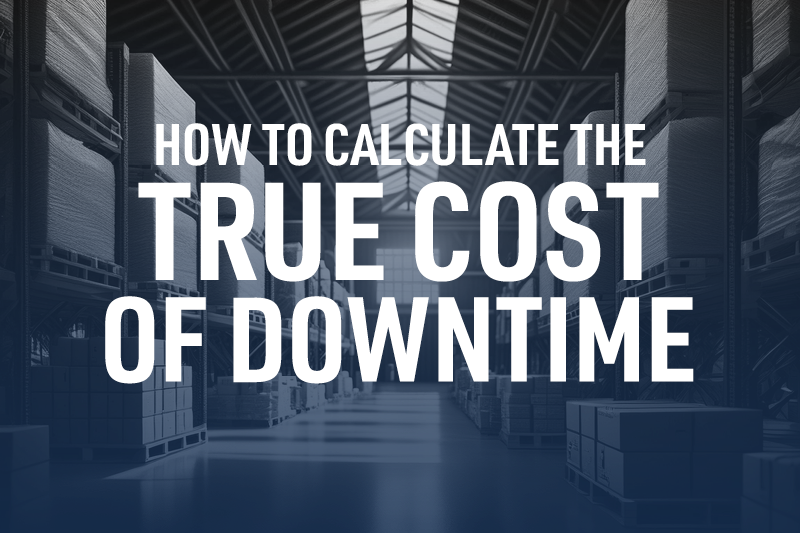
The Real Cost of Downtime for SMBs (And How to Avoid It)
Imagine walking into your office on a Monday morning only to discover your network is down. No email. No access to files. No phone calls. The team sits idle, and clients are calling with complaints.
If you’re a small business, this isn’t just a technical inconvenience—it’s a major financial and reputational hit.
At NextGEN IT Solutions, we’ve helped countless SMBs bounce back from IT outages—and more importantly, helped them prevent it from happening again. In this post, we’ll break down the real cost of downtime for SMBs and how to avoid it in 2025.
What Is “Downtime” in the IT World?
Downtime refers to any period where systems, services, or applications are unavailable or unusable. That can include:
- Server or network outages
- Internet provider failures
- Hardware crashes
- Cyberattacks (like ransomware)
- Software glitches
- Human error
For most SMBs, even 1 hour of downtime can cause:
- Lost revenue
- Employee idle time
- Missed customer inquiries or sales
- Damage to your reputation
- Violated SLAs or compliance risks
The Real Cost of Downtime (By the Numbers)
According to recent data:
- The average cost of downtime for SMBs ranges from $5,600 to $9,000 per minute, depending on industry.
- 60% of SMBs that suffer a major outage go out of business within 6 months.
- The top causes of downtime are hardware failure, human error, and cyberattacks.
📊 Example:
A 15-person law firm billing $250/hour per employee suffers a 4-hour outage.
→ Cost of downtime: 15 x $250 x 4 = $15,000 in lost productivity alone
This doesn’t include missed calls, rescheduled clients, or reputational loss.
Top Causes of Downtime for SMBs
1. Ransomware & Cyberattacks
Ransomware locks your data, often bringing your entire business to a halt. Recovery can take days—even weeks—if not properly prepared.
Solution:
- Endpoint Detection and Response (EDR)
- Managed backups
- Staff training
- Firewalls + DNS filtering
2. Hardware & Server Failures
Old servers, dying hard drives, and improperly configured switches cause sudden outages and extended downtime.
Solution:
- Proactive monitoring
- Regular hardware lifecycle management
- Cloud redundancy or hybrid infrastructure
3. Power or Internet Outages
If your office or remote site loses internet or power and there’s no backup plan—your operations stop.
Solution:
- UPS (uninterruptible power supplies)
- LTE/5G internet failover
- Remote access capabilities for key staff
4. Software Updates Gone Wrong
Automatic updates on Windows, firewalls, or cloud platforms can bring systems down if not tested first.
Solution:
- Managed patching
- Scheduled maintenance windows
- Testing in sandbox environments
5. Human Error
Employees accidentally delete files, misconfigure settings, or fall for phishing scams that trigger outages.
Solution:
- Permissions-based access
- Automated backups
- Security awareness training
How to Calculate Your Downtime Cost
Use this basic formula:
mathematicaCopyEditDowntime Cost = (Employee Hourly Rate x Number of Employees Affected x Duration) + Lost Revenue + Recovery Costs
Then add:
- Client churn or reputation impact
- Overtime costs to catch up
- Compliance penalties or fines (especially for healthcare, legal, or finance)
How to Avoid Downtime: The NextGEN IT Strategy
At NextGEN IT Solutions, we use a multi-layered approach to prevent downtime:
✅ Business Continuity Planning
We help you create a plan that includes:
- Backup & disaster recovery (BDR)
- Emergency communication procedures
- Defined recovery time objectives (RTO) and recovery point objectives (RPO)
✅ 24/7 Monitoring and Alerts
We use advanced tools to detect early warning signs of failure or threats—before they become outages.
✅ Managed Backups & Cloud Sync
Even if something goes wrong, your data is protected and recoverable in minutes—not hours or days.
✅ Redundancy for Critical Systems
We build in:
- Failover internet connections
- Secondary domain controllers or servers
- Local and cloud-based backups for key apps
✅ Regular Risk Assessments and Maintenance
Our quarterly business reviews (QBRs) assess risks and proactively recommend changes based on business goals, compliance, and system health.
Real-World Example: From 6-Hour Outages to Zero Downtime
One of our manufacturing clients had recurring network outages due to aging switches and unmanaged backups. After a major ransomware incident, they partnered with NextGEN.
We implemented:
- Managed firewalls
- 3-2-1 backup strategy
- 24/7 monitoring
- Failover internet solution
📉 Result: 18 months of zero unplanned downtime, improved employee productivity, and reduced IT support costs by 30%.
Final Thoughts: Don’t Wait for Downtime to Cost You Thousands
If your business is still relying on hope instead of planning—you’re risking lost revenue, customer trust, and your bottom line.
At NextGEN IT Solutions, we specialize in helping small and mid-sized businesses eliminate preventable downtime and build resilient IT systems that support growth.
👉 Need a risk-free assessment of your downtime vulnerability?
Contact us today, or explore our blog for more real-world tips.



