Metadata Optimization for Local SEO: How to Get Found
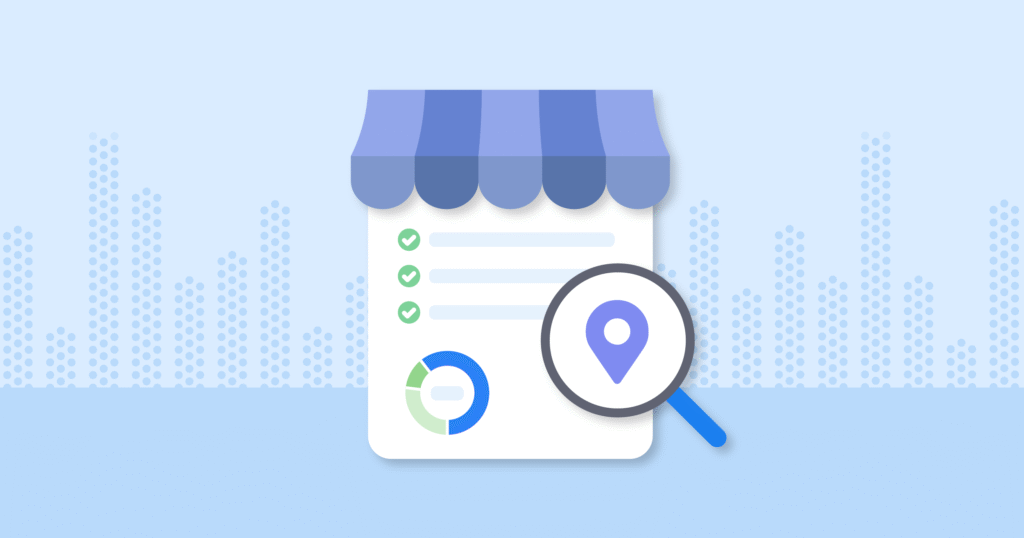
Metadata: Your Secret Weapon for Local Search Success
If your small business website isn’t getting the visibility it deserves, your metadata might be to blame.
Metadata is the first thing both Google and your customers see when your website appears in search results. It tells them:
- Who you are
- What you offer
- Where you’re located
In other words, when you optimize website metadata for local SEO, you’re setting the stage for higher rankings, better click-through rates, and more local leads.
What Is Website Metadata?
Metadata refers to the HTML elements that provide information about your web pages. The most important for local SEO include:
- Title Tags – the clickable headline on Google
- Meta Descriptions – the summary below the title
- Header Tags (H1-H3) – structure your content
- Alt Text – describes images for SEO and accessibility
- Schema Markup – helps search engines understand your business
Each of these plays a role in how search engines rank your site—and how users decide whether to click.
Why Metadata Matters for Local SEO
Google uses metadata to:
- Understand what your page is about
- Determine if it’s relevant to local search intent
- Match your content with geographic queries
Example:
Someone searches for “structured cabling installer in Butler PA”
A page titled “Structured Cabling for Businesses in Butler | NextGEN IT Solutions” with “Butler PA” in the meta description is far more likely to rank.
1. Optimize Your Title Tags for Location and Keywords
Title Tags are one of the most critical ranking factors in local SEO.
✅ Best Practices:
- Keep them under 60 characters
- Include your primary keyword and target location
- Mention your business name (especially on home and service pages)
💡 Example:
Structured Cabling in Grove City | NextGEN IT Solutions
VoIP Systems for Cranberry Businesses | NextGEN IT
Make sure each page has a unique title tag that reflects the content and location.
2. Write Click-Worthy Meta Descriptions
While not a direct ranking factor, meta descriptions heavily influence click-through rates, which do affect SEO.
✅ Best Practices:
- Keep under 160 characters
- Include your service, location, and a value proposition
- Make it enticing—treat it like ad copy
💡 Example:
Get expert business Wi-Fi installation in Grove City. Fast service, certified technicians, and local support you can trust. Call NextGEN IT Solutions.
3. Use Local Keywords in Header Tags (H1, H2, H3)
Search engines use header tags to understand page structure. Humans use them to skim content.
✅ Best Practices:
- Only one H1 per page, and it should match the core keyword and city
- Use H2s to break up content with subtopics
- Incorporate location-based phrases
💡 Example:
H1: Managed IT Services in Cranberry Township
H2: Why Small Businesses in Cranberry Need Proactive IT
H3: Our On-Site Support for Cranberry-Based Offices
Don’t stuff keywords—write for clarity, but keep geography visible.
4. Add Alt Text to Your Images (With Local Relevance)
Alt text helps search engines understand what your images are about. This is especially helpful for image-based local search results and accessibility.
✅ Best Practices:
- Describe the image clearly
- Include a relevant keyword or location naturally
- Keep it under 125 characters
💡 Example:
“VoIP phone system installed for client in Clarion PA”
5. Implement Schema Markup for Local SEO
Schema (aka structured data) is code you can add to your site that tells search engines exactly what your business is, where it’s located, and how to contact you.
The most important type for local businesses is:
Local Business Schema
✅ Key Info to Include:
- Business name
- Address
- Phone number
- Website URL
- Business category
- Opening hours
- Geolocation (if available)
💡 Pro Tip:
Use Google’s Structured Data Markup Helper or a WordPress plugin like Rank Math or Yoast SEO to add schema without coding.
Common Metadata Mistakes to Avoid
❌ Using the same title and meta description on every page
❌ Forgetting to include location in metadata
❌ Keyword stuffing in title or headers
❌ Missing or empty alt text on images
❌ No schema markup installed at all
❌ Having titles that don’t reflect on-page content
Real-World Example: Metadata Boosts Rankings
A Mercer County HVAC company was buried on page 4 for key local searches.
After updating metadata on just 5 core pages:
- Homepage
- Heating Services (with “Mercer” in titles/descriptions)
- AC Repair page
- Service area landing page
- Blog post targeting “heating tips Mercer PA”
📈 Results in 30 days:
- Page 1 rankings for “Mercer furnace repair”
- 72% increase in organic clicks from Google
- 4 inbound leads attributed to those optimized pages
Next Steps: How to Optimize Your Metadata
- Audit your current title tags and meta descriptions
- List your core services and target locations
- Create unique, location-optimized metadata for each page
- Update your header structure and alt text
- Add Local Business Schema
- Use Google Search Console to monitor results
Need Help With Metadata and SEO?
At NextGEN IT Solutions, we help local businesses:
- Audit and optimize metadata sitewide
- Add schema markup to boost visibility
- Improve title tags and descriptions for conversions
- Align web content with real-world locations and services
- Get found in search, maps, and more
📞 724-204-1950
🌐 https://nextgen-itsolutions.com/contact
The words behind your web pages have the power to rank—and convert. Metadata is your first impression. Make it count.



