What Is SaaS (Software as a Service) Why It’s Changing Business
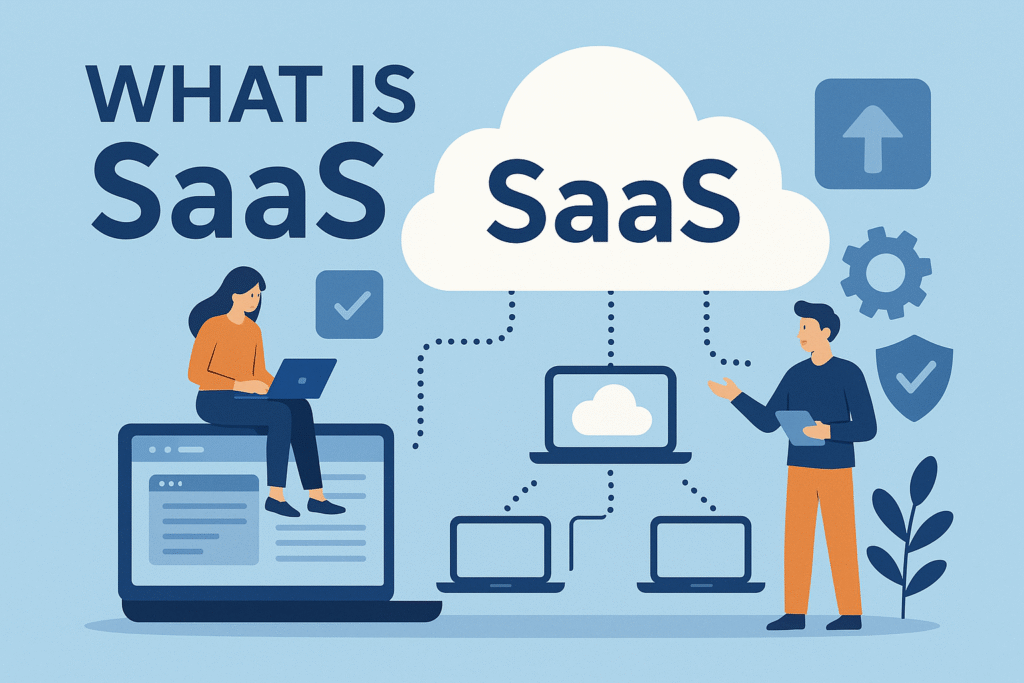
The way businesses buy and use software has changed dramatically over the last decade. Gone are the days of buying physical discs, installing programs on every computer, and worrying about endless updates.
Today, most businesses rely on SaaS—Software as a Service—to run their operations. From Microsoft 365 to Salesforce, SaaS has become the backbone of modern business technology. But what exactly is SaaS, how does it work, and why is it so important in 2025?
Let’s break it down in simple terms.
What Is SaaS?
SaaS stands for Software as a Service, a model where software is delivered over the internet rather than installed locally on your computer or server.
Instead of buying software outright, you subscribe to it, typically on a monthly or annual plan. The software is hosted in the cloud and accessed via a web browser or mobile app.
Examples of SaaS applications include:
- Email & Productivity: Microsoft 365, Google Workspace
- Customer Management: Salesforce, HubSpot CRM
- Accounting & Finance: QuickBooks Online, FreshBooks
- Collaboration & Communication: Slack, Zoom, Microsoft Teams
- IT & Cybersecurity: Dropbox, LastPass, Cloud backups
How SaaS Works
The SaaS model is cloud-based, meaning all the heavy lifting—like hosting, updates, and security—is handled by the provider, not your internal IT team.
Here’s how it works step by step:
- Subscription Model
- Businesses pay per user or per license for access.
- No large upfront costs—just predictable monthly or annual billing.
- Web-Based Access
- SaaS apps run in a web browser or mobile app.
- Employees can log in from anywhere, making SaaS perfect for remote or hybrid work.
- Automatic Updates & Maintenance
- The provider handles patches, upgrades, and security fixes automatically.
- Your team always has the latest features without downtime.
- Cloud Storage & Integration
- Data is stored securely in the provider’s cloud servers.
- Many SaaS apps integrate with other tools to streamline workflows.
Why SaaS Is Critical for Modern Businesses
SaaS isn’t just a convenient way to use software—it’s a strategic advantage for SMBs in 2025. Here’s why it’s a game-changer:
1. Cost Savings & Predictable Expenses
Traditional software often required:
- Expensive upfront licensing fees
- Server hardware to run applications
- Paid IT staff or contractors for installation and maintenance
With SaaS:
- You pay a predictable subscription fee
- No need for on-premises servers
- Automatic updates eliminate surprise IT costs
This allows SMBs to scale software usage up or down based on business needs without wasting money on unused licenses.
2. Remote Work & Accessibility
Today’s workforce is mobile and flexible. SaaS solutions empower employees to:
- Access apps from anywhere with an internet connection
- Collaborate in real-time across locations
- Work on multiple devices, including laptops, tablets, and smartphones
Example: A sales rep can update the CRM from their phone immediately after a client meeting, syncing the data for the entire team.
3. Scalability & Flexibility
SaaS grows with your business:
- Add or remove users instantly
- Upgrade to higher-tier plans as your needs expand
- Integrate with other SaaS platforms to build a custom business stack
This flexibility ensures that your technology won’t hold you back when your company scales.
4. Enhanced Security & Compliance
Some business owners worry about “the cloud,” but SaaS vendors typically offer enterprise-grade security that most SMBs couldn’t afford on their own.
SaaS security often includes:
- Data encryption at rest and in transit
- Automatic backups and disaster recovery
- Compliance with industry standards like HIPAA, SOC 2, or GDPR
By leveraging SaaS, you’re essentially outsourcing security to experts, reducing the risk of breaches and compliance failures.
5. Seamless Integration & Automation
One of SaaS’s most powerful benefits is integration. Modern SaaS apps can connect to each other, creating automated workflows that save time.
Example workflow:
- A customer fills out a website contact form.
- The lead automatically enters HubSpot CRM (SaaS).
- The lead is added to a Mailchimp email sequence (SaaS).
- A Microsoft Teams notification alerts your sales team.
This automation streamlines operations, reduces manual errors, and improves response times.
Popular SaaS Tools for SMBs in 2025
If you’re wondering what SaaS might look like in your own business, here are the most common SaaS categories and examples:
- Email & Productivity: Microsoft 365, Google Workspace
- Video Conferencing: Zoom, Microsoft Teams
- CRM & Sales: HubSpot, Salesforce
- Project Management: Trello, Monday.com, Asana
- Accounting & Invoicing: QuickBooks Online, Xero
- Cybersecurity: Duo, LastPass, DNSFilter
- File Sharing & Backup: Dropbox, OneDrive, Datto SaaS Backup
Is SaaS Right for Your Business?
Almost every business can benefit from SaaS, but it’s especially critical if you:
- Want to reduce IT overhead and maintenance costs
- Have remote or hybrid employees
- Need scalable tools that grow with your company
- Require strong data security and compliance without heavy investment
Next Steps: Modernize Your Tech Stack with SaaS
SaaS isn’t just a trend—it’s the future of business software. Companies that adopt SaaS solutions enjoy lower costs, better security, and faster workflows than those stuck with outdated, on-premises systems.
At NextGEN IT Solutions, we specialize in:
- SaaS migration & deployment
- Microsoft 365 management
- Cloud backups and cybersecurity for SaaS apps
- Ongoing monitoring and support to keep your team productive and secure
Call to Action:
Ready to simplify your IT and save money with SaaS?
Contact NextGEN IT Solutions today for a free SaaS assessment and start modernizing your business software stack.



